You can place your order online using the order form by clicking here.
Alternatively, contact CytelUK directly:
📧 Email: [email protected]
📞 UK Freephone: 0800 036 0078
📞 International: +44 20 8882 5830
Orders are processed during working hours Monday–Friday, 9am–5pm.
All Roku TV Sticks are dispatched via 1st Class Recorded Delivery.
UK delivery: up to 3 working days
Overseas delivery: may take longer depending on destination
If you already have a Roku device, simply choose monthly or yearly subscription and complete your order online.
Make sure you select “TV CUSTOMERS WHO ALREADY OWN A ROKU DEVICE” during checkout.
Once your account is set up, our technical team will contact you to complete activation:
Support hours:
Mon–Fri: 9am–5pm
Sat: 9:30am–12:30pm
You’ll be asked for a simple activation code displayed on your screen, and the channels will be loaded automatically.
No long-term contract is required.
The CytelUK Roku TV Stick is purchased upfront
Monthly subscriptions have a minimum term of one calendar month, payable in advance
You can cancel at any time with 30 days’ notice
Full Terms & Conditions are available online.
Special offers and discounts may be available, including yearly subscriptions paid in advance.
Payments can be made via:
Debit card
Credit card
Bank Direct Debit
The Roku HD Streaming Stick+ is compact and discreet:
Measures 3.7 x 0.8 x 0.47 inches
About the size of a USB flash drive
The Roku TV Stick plugs directly into your TV’s HDMI port and connects to power via USB or wall socket.
Once connected to the internet, it streams content instantly.
Key features:
Long-range wireless receiver (up to 4× better range)
Smooth HD, 4K and HDR streaming
No downloads or storage required — content streams instantly
No satellite dish is required.
All you need is:
Unlimited broadband
Minimum 5 Mbps consistent download speed
Advantages include:
No landlord permission needed
Easy access to internet TV and on-demand content
Stream personal media from your smartphone (iOS, Android, Windows via Roku app)
Take your Roku Stick anywhere and watch on any TV with internet access
Yes. The CytelUK Roku TV Stick works with almost all HDTVs that have an HDMI port.
Simply plug it in and enjoy HD, 4K and HDR picture quality where supported.
You get access to over 30 live Greek & Cypriot TV channels, including:
Mega, Sigma, SKAI, Open, PlusTV, ERTWorld, RIKSat and more.
Hellenic TV, the UK-based Greek channel featuring community news, sports (including live KOPA games), and cultural events.
Over 100 Greek films, including classics starring Vougiouklaki, Papamichael, Xanthopoulos, Psaltis, Moustakas and Kourkoulos
Full episodes of popular Greek & Cypriot TV series such as Petrino Potami, Kamomata Tz’aromata, Galateia, Prodosies and more
Access thousands of free national and international channels including:
YouTube, BBC iPlayer, BBC Sport, ITV Hub, Bloomberg, CNN, FOX News, NBC News, Spotify, Vevo, Facebook, Vimeo, Dailymotion, Filmon and more.
You can also add premium services such as Netflix directly through Roku.
(Contact us for the latest live channel list.)
Yes, CytelUK TV is available worldwide.
Please note:
Some Roku Channel Store apps may vary by location
Hellenic TV channels are accessible globally via the internet
Yes. A programme schedule is published in:
The ROKU HD STREAMING STICK+ package includes:
Roku Streaming Stick
Remote control
2 × AAA batteries
USB power cable with long-range wireless receiver
Power adaptor and extender cable
Yes, engineer installation is available on request.
Prices start from £60 including VAT
Subject to engineer availability and distance from London
The Roku device is covered by a 1-year manufacturer warranty.
For support, contact CytelUK Technical Support:
📞 0800 036 0078 (UK)
📞 +44 20 8882 5830 (International)
Choose Technical Support – Option 3
Or use online chat
The latest customer reviews can be found by clicking here.
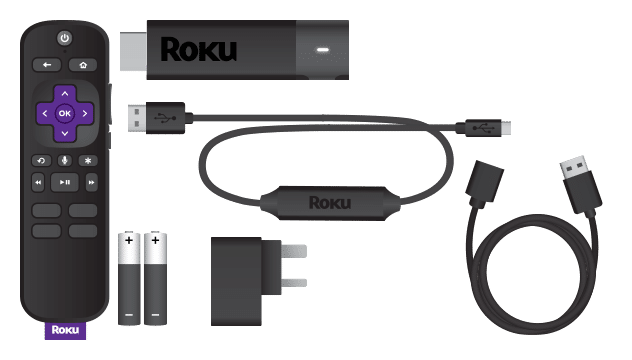
STEP 1. Plug your Cytel UK Roku TV Stick into your TV’s HDMI
Plug the HDMI connector on the end of your Roku TV Stick into a HDMI port on the back or side of your TV (make note of what port number you’re using as most HDTV’s have more than one HDMI port).
STEP 2. Attaching power to the Roku TV Stick
Plug the included USB cable into the side of the Roku TV Stick and other side into your TV’s USB port. If your TV doesn’t have a USB port, you can instead plug the included power cable into the side of the stick, then plug the other end into an electrical outlet.
STEP 3. Find the TV input for the Roku’s.
Turn on your TV, then press the Input, Video, or Source button on the remote (or the TV) and select the HDMI slot into which the Roku TV Stick is inserted. This will open the Roku’s setup screen, from which point you can begin setting up your Roku TV Stick.
STEP 4. Connect to Wi-Fi
On the network page, do the following:
STEP 5. Now
Sit back and enjoy your favourite shows with stunning detail and clarity. Whether you’re streaming in HD, 4K, or HDR, you’ll enjoy picture quality that’s optimised for your TV with sharp resolution and vivid colour.
| Cookie | Duration | Description |
|---|---|---|
| cookielawinfo-checkbox-analytics | 11 months | This cookie is set by GDPR Cookie Consent plugin. The cookie is used to store the user consent for the cookies in the category "Analytics". |
| cookielawinfo-checkbox-functional | 11 months | The cookie is set by GDPR cookie consent to record the user consent for the cookies in the category "Functional". |
| cookielawinfo-checkbox-necessary | 11 months | This cookie is set by GDPR Cookie Consent plugin. The cookies is used to store the user consent for the cookies in the category "Necessary". |
| cookielawinfo-checkbox-others | 11 months | This cookie is set by GDPR Cookie Consent plugin. The cookie is used to store the user consent for the cookies in the category "Other. |
| cookielawinfo-checkbox-performance | 11 months | This cookie is set by GDPR Cookie Consent plugin. The cookie is used to store the user consent for the cookies in the category "Performance". |
| viewed_cookie_policy | 11 months | The cookie is set by the GDPR Cookie Consent plugin and is used to store whether or not user has consented to the use of cookies. It does not store any personal data. |